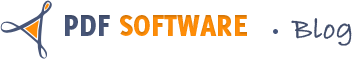Sometimes, you may need to fill out the form in your pdf files, but you know, pdf files always can not be edited. Then, what will you do? Here just recommend you three easy way to help you fill out the pdf forms freely.First, you can try Adobe Acrobat Reader 9:
1:Download Adobe Acrobat Reader 9 installer from Adobe’s website. You can find the link to the download at the end of this How-To.
2:Double click on the PDF form you want to fill out. This will start Acrobat Reader 9 and open the form. Alternately you can run Adobe Acrobat Reader 9 from the desktop shortcut or Start Menu->Programs, and then open the file from the File->Open menu.
3:Fill out the form by selecting fields with the mouse, or using tab to navigated between fields. If a field is too small for the font you are using, you can change fonts or fill out the field neatly by hand after printing.
4:Use the File menu to save or print the form once you have finished! Tips: In fact, although when we go to File/Properties/Security of Adobe Acrobat Reader 9 which shows “Filling of form fields: Allowed”, we always can not type any information in the fields, it can not always works well with forms.
Second, you can try some free online software:
Like FillAnyPDF.com
FillAnyPDF.com is a website where you upload your PDF form and link to it so other people can fill it out and sign it online. No software is needed. Any PDF form can be used, even if it’s not “interactive”, so you can get started right away. You can even invite a group to fill out your forms and track the results. Anyone that collects signatures or filled out forms will find FillAnyPDF.com to be a valuable time-saving resource. Tips: it may be help you, but extremely slow to upload and download the files, and some mistake of the line, you may need to waste more time.