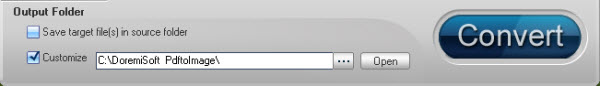"I have a logo in a PDF file that I desperately need to convert to a Tiff file. Anyone knows the easiest way to do this?"
Converting files from one format to another can become a nightmare if one doesn't know the correct procedure or have the right software to do so. In this article we discuss how to convert a PDF file to TIFF using Doremisoft PDF to TIFF conversion program.
Convert PDFs into TIFF, JPEG or other graphical files.
If you find that you'd like to use PDF photos in other types of files, in other Windows applications such as MS Word, Adobe Photoshop, or any other image enhancement/manipulation program, first you'll need to convert your PDF photo to TIFF format. So how can you do that? Well, there is a quick and easy method-you can convert a file in PDF (Portable Document Format) to a high quality TIFF format (Tagged Image File Format) file using Doremisoft PDF to TIFF Converter software.
Doremisft PDF to TIFF Converter is a simple and affordable extraction tool that allows to extract images from PDF files and save them as TIFF, BMP, etc images on Windows 7/2000/XP/2003/Vista.
Note: Tagged Image File Format, or TIFF, is a digital image file format, commonly used by professional photographers and graphic designers. TIFF files typically are the largest of the three formats, with PDF falling behind and JPEG being one of the smallest.
Please follow this manual to start converting of PDF documents to Tiff images
Step 0: Download PDF to Image program, install and run it on PC.
Step 1: Load PDF document to the converter
Click "Add Files", then locate and select your PDF, Doremisoft PDF to Image Converter allows you to add multiple PDF files to convert each time.
Step 2: Customize output settings
1. Click on the gear icon on the selected PDF file in the panel, then you are allowed to customize page range for the PDF files to convert. Default page range for conversion is All pages. 2. Select the folder you want to save all of your tiff files in.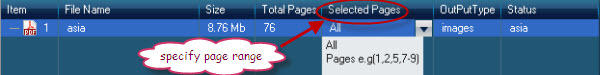
Step 3: Click Options to choose the tiff as output format.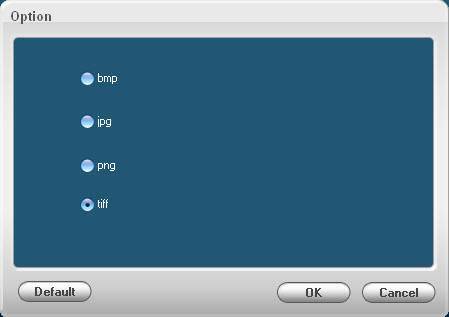
Step 4: Start the conversion from PDF document to TIFF images
After customizing the output settings, click the big Convert button to convert PDF to TIFF images.