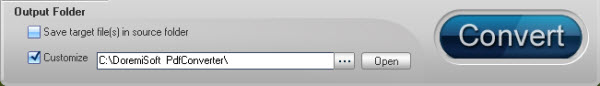So you have some important data all caught up in a PDF file. A PDF has been the ubiquitous file format for sharing documents, thanks to their ability to lock down the layout & formatting of the document and the tiny file size.
But PDF has its own downside. They most likely cannot be opened for editing or copying unless the author has allowed that. To annotate or edit PDF documents, users will need the help of other applications. Something like PDF Converter from Doremisoft.
This efficient PDF conversion tool allows us to convert the PDF document into our familiar file format say TEXT, it also can convert pdfs to IMAGE, HTML and EPUB format with Windows 7/2000/XP/2003/Vista.
Doremisoft PDF Converter is a simple utility that can turn any PDF file. To convert, add the PDFs and Press Convert.
Let's take a look at it and how it can convert a PDF to TEXT, IMAGE,HTML or EPUB format?
Step 0: Download PDF Converter program, install and run it on Windows
Step 1: Add PDF files
Click Add files button to import PDF file. After import files, you can set the specific page range to be converted.
Step 2: Select the output format among Text, Image, HTML or ePub
There are four options for converting: PDF to plain text for editing, PDF to image(like .jpg), PDF for web page, and PDF to EPUB ebook.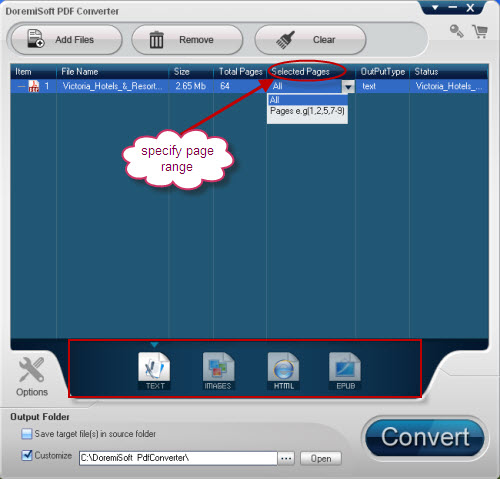
Step 3 Start conversion
Click Convert button to start PDF conversion. You can click Open button to check your masterpiece when conversion finished.