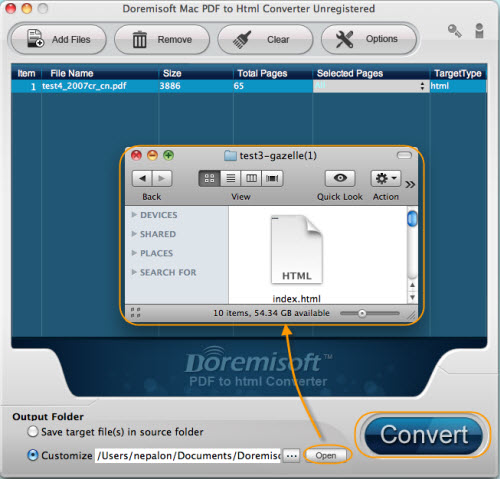PDF (Portable Document Format) is one of the most popular ebook formats, which makes easier to share document on the web and print documents as ease. You get bundles of fantastic PDF magazines and intend to share with your friends. The traditional way is send email to them with PDF attachment. Meanwhile, it is a must for your friends to install PDF reader for read it.
In fact, there is a more efficient way to make your friends access to the PDF sources with a click. With PDF to HTML Converter for Mac, you can convert PDF to HTML webpage with simple four steps and release your PDF content on the website.
Now, follow the step-by-step guide to convert PDF to website HTML web page on Mac.
Step 1: Free download and install Doremisoft Mac PDF to HTML Converter, then launch the program.
Step 2: Import PDF files to the application by clicking Add Files button;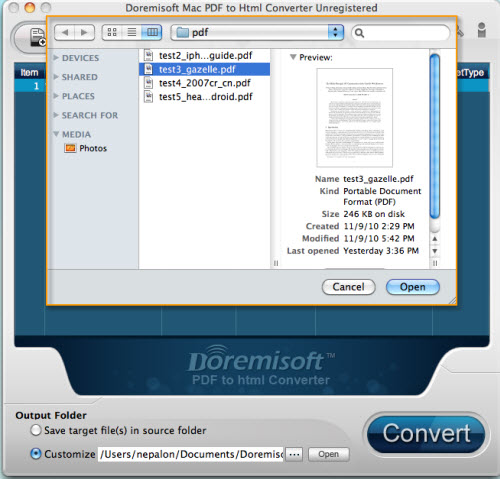
Step 3: Make output settings
You can customize the page range need to convert by typing on the specific page number. Meanwhile, you choose background color personally via Options functional button, and also ignore images in the PDF files. 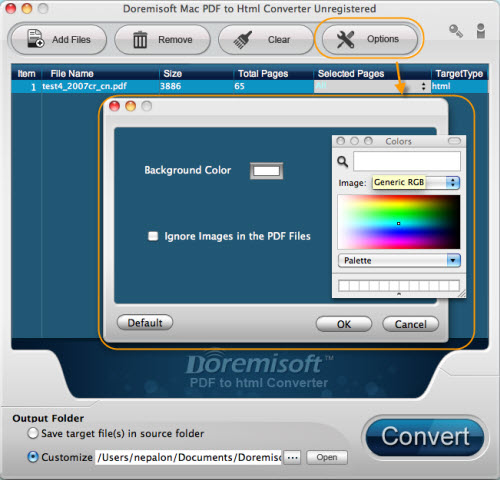
Step 4: Click Convert button to generate HTML web page. After the conversion finished, press "Open" to directly find out the generated .html files.