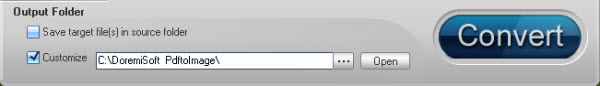Document Format (PDF) by Adobe is a common format for saving and distributing image and document files.
In case you would like to change a PDF to Image format without needing Adobe Acrobat or Adobe Reader, download Doremisoft PDF to Image Converter, install it then add the pdf file and convert it.
Doremisoft PDF to Image Converter is a Windows application with a simple interface that allows you to easily convert PDF document to 4 different image formats including JPG, TIFF, PNG and BMP. It is fast and easy to use, and the the best tool for the job of converting PDF documents to images!
Doremisoft PDF to Image Converter is well suited to the task of taking Adobe Acrobat PDF files and converting them to great looking, condensed size images, such as Tiffs, JPGs, or PNGs-individually or in a batch. Then you can insert new images into your blog or other social media, share them with friends, family and with online communities.
Please follow this manual to start converting of PDF documents to images
Step 0: Download PDF to Image program, install and run it on Windows OS.
Step 1: Load PDF document to the converter
Click "Add Files", then locate and select your PDF, Doremisoft PDF to Image Converter allows you to add multiple PDF files to convert each time.
Step 2: Customize output settings
1. Click on the gear icon on the selected PDF file in the panel, then you are allowed to customize page range for the PDF files to convert. Default page range for conversion is All pages. 2. Select the folder you want to save all of your image files in.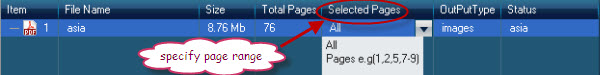
Step 3: Click Options to choose the image format you would like to convert your pdf to.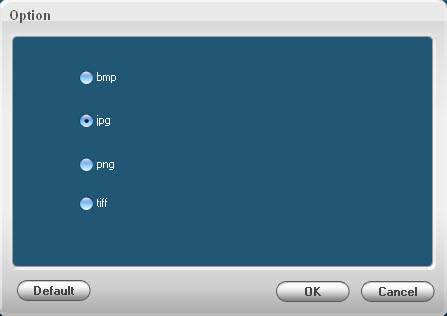
Step 4: Start the conversion from PDF document to images
After customizing the output settings, click the big Convert button to convert PDF to image.