PDF is secure and reliable enough for file transfer and storage, this document is widely spread among people for viewing. But it is sometimes not user friendly enough for people who want to edit some content of PDF, there is no direct way around. In order to make it editable, you need to convert to some file format which is easy to edit, Word Doc file is evitable the ideal one to consider.
People who search on the Internet often find it difficult to find a proper one to rely on, and most of applications they find are only Windows available, seldom for Mac computer, I myself did some search, and find some free online application that may help you to convert your PDF files to required Word Doc files. And below are the three free PDF to Word converter for Mac that I'd like to share with all of you,.
Program 1: Nitro PDF to Word Converter
Using this PDF to Word application, you can quickly and easily create edit DOC files, making it a cinch to re-use PDF content in Microsoft Word. The converted file is sent via email you provided when converting, it sometimes takes quite a long time to convert, and sometimes may fail to convert successfully.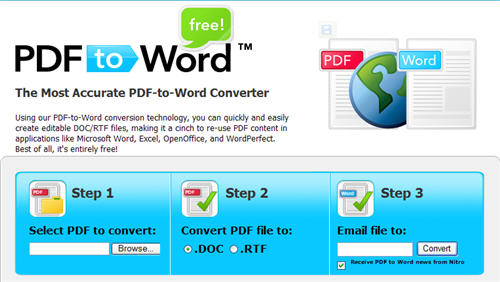
Program 2: Solid PDF to Word Online
To convert PDF files to Word DOC files there are all together 6 steps for you to follow, it is said to one the leading provider for PDF to Word solution. Unlike Nitro, the PDF files are sent via email as attachment, then the converted DOC files will be sent back to the same email. I myself tried to convert one file, waited for more than two hours but with no luck.
Program 3: Zamzar
Zamzar has cute interface that let you upload your file, it has 4 clear cut steps for you to follow, and just like the two applications mentioned above, the converted files are also sent via email.It has versatile output file settings allowing to select and the maximum file size limited to 10GB making it rather powerful for handling PDF files.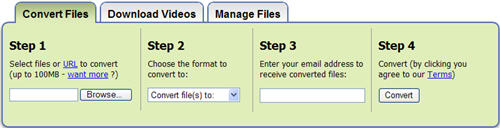
Although powerful, the three application are somewhat Internet sensitive, and when there is no stable Internet connection, there is no guarantee for conversion speed and quality. Therefore, a safe and stable program is required for converting PDF file to DOC file, all of which I have seen with Doremisoft Mac PDF to Word Converter.
Doremisoft PDF to Word Converter for Mac is specially designed for Mac users for fast and best converting PDF files to Word 2010 Mac, then editing Word DOC files and saving PDF to Word. It is a powerful desktop application, a 100% safe, clean and stable (Internet independent) for you to rely on. With only 3 simple steps, you can get your desired DOC files with exactly the same quality as the original PDF files.
Free convert PDF files to Word DOC files on Mac, Mac convert PDF to DOC for free
Related Articles
- How to Convert PDF files to DOCX MS Word 2010 on Mac OS X?
- How to Convert PDF files to DOCX MS Word on Mac OS X?
- How to turn PDF into Word document on Mac?
- How to convert PDF to Word document on Mac
- Free PDF to Word Conversion
- How to convert PDF to Word Docm on Mac OS X
- Three best solutions to save PDF to Word on Mac







