PDF is one of the widely used electronic document that delivers secure and reliable file storage and exchange. People like to view PDF files on their computer with the installed PDF viewer, and to take it one step further you can always convert the PDF files to images which can be readily viewed on many computers without the need to install any other software.
However, in most cases people can't find an effective application to complete PDF to image conversion. According to my own experience, among huge amount of free applications, there are three application that can address the people in one way or in another to a certain extent. And below are the three PDF to image free softwares that I would like to share with all.
Program 1: convertpdftoimage.
It is an free online application that allows you convert PDF file to JPG image file. You just need to browse you computer to select the file to convert, and then wait. It can fast convert PDF with fewer pages but may take quite some time to process PDF with more pages. Furthermore, the quality is not always satisfactory, I myself converted a PDF file, the quality of the output file is poor, besides, some of the characters are indecipherable.
Program 2: Neevia Document Converter
Another free online application that help you convert your PDF files to image files like JPG, PNG, BMP, TIFF etc. The program also allows to tweak the quality and resolution of your output image files, making it user sensitive, the output files can be get via the Internet directly or through the email provided. But there is a file limitation, only file smaller than 1MB can be uploaded and converted, making it rather frustrating.
Program 3: ReaConverter Pro
This is a powerful application with pretty and clear-cut interface that can convert PDF file to image JPG, PNG, BMP, TIFF with three simple steps: Add file -> Output file settings -> Convert. This application I tried, seems good, but I can't find the converted files afterwards. Besides, only 5 PDF files can be allowed for converting with only 15 days of trial period.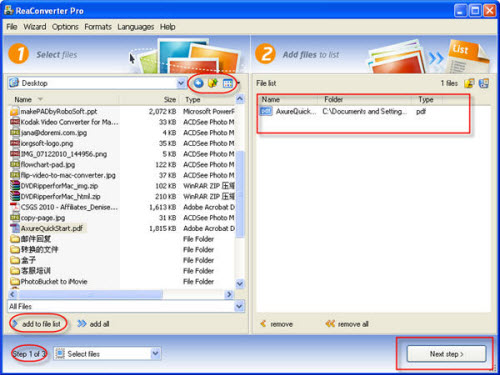
From the above words, we may not fail to draw a conclusion that, many of PDF to image freewares, although promised to be effective and powerful free PDF to image conversion, maybe far from perfection in some way like quality, speed, batch mode etc. Therefore, people sometimes rack their brains to find a proper way to convert PDF file to image file.
Don't worry, Doremisoft PDF to Image Converter is by far one of the desired application found that can best tackle the problems mentioned above. It can fast and best convert PDF files to image files like JPG, PNG, BMP, TIFF etc with simple 3 steps, it is powerful and reliable, you can load a bunch of files to convert while keeps the quality of original PDF files. Just afford a minute or two to explore more.









