Your PDF files is too lage and not easy to read? You want to split PDF files into small one? This article will recommend you five great PDF splitter which can help you split PDF with best quality and fast speed.
1: jPDF Tweak supports merge, split PDF files.
Pros: Freeware, the range of options available in the applet is great, with it you can customize your PDFs with watermarks, change the page numbers, add bookmarks or modify the existing ones, pin attachments or change document information.
Cons: We were not able to modify document information for older files. Also, it is quite difficult to understand how page shuffle configuration algorithm works. Page shuffling options are nothing an average user can deal with.
The current version of the applet needs a while to load larger documents and processing is also slower than before. Its user interface will not be better than others.
2: PDFsam (PDF Split and Merger) split and rotate pages by specifying the page numbers, this application lets users to re-organize PDF pages in a thumbnail view as well. You can easily work with thumbnails to merge, delete, rotate or re-order PDF pages and save into another PDF file.
Pros: Freeware, quick to convert document, relatively reliable and accurate.
Cons: It was a bit unclear at first what the new document would be saved as (name).
3: PDF Shuffler is very easy to split pdf files for Linux users.
After importing one or more pdf files to PDF Shuffler, you are presented with the pages of files in thumbnails so that you can easily merge, re-order or delete the pages, or right-click a thumbnail to rotate or crop a page before exporting to a new pdf file.
Pros: Freeware, easily and intuitively.
Cons: It was only works with Linux.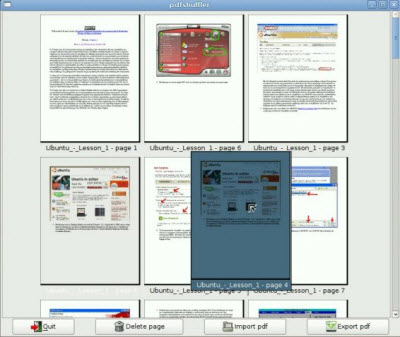
4: PDFTools 1.3 is a PDF management application. It can split, join, stamp, create and rearrange a PDF file.
Pros: Freeware, Fixed window location issue with multiple monitor, Fixed memory issue with joining/splitting of large PDF files, Added status bar to Join and Split options to display progress message during operation.
Cons: It was not as easily apparent as the adding/deleting pages and minimalist interface might be a turn-off for some users. Can't preview files. Nothing happen after the job done. better to have an option of openning the file right after it finished the job, Less flexibility.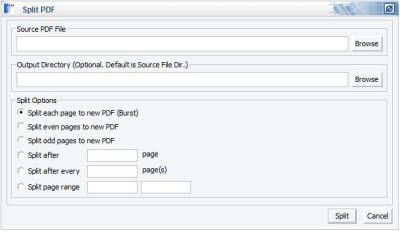
5: Professional PDF Splitter is an attractive program to help PDF users to split or cut multi-page PDF document into smaller parts. You can split your PDF files by bookmark, split by page range, split specific pages from one PDF file to generate multiple PDF files at one time and split the whole PDF files averagely with equal page numbers.
Pros: Fast, best quality, easy to use, many ways to split, flexibility, totally a great one.
Cons: shareware







