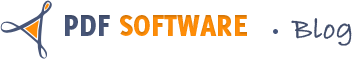PDF (Portable Document Format) is a document file format created by Adobe Systems in 1993. Because PDF file is easy to store, share and can protect the author’s copyrights, it is becoming one of the most common document formats on website.However, the Adobe reader does not have a small memory footprint, and all it does is read PDFs.There are some very good alternatives to the Adobe PDF reader now, and they have advantages over the original.
PDF Creator comes with good recommendations from the reviewer, who uses it on a regular basis. It is a free open source program, and takes up a small amount of space. PDFCreator is installed as a printer. It allows you to add meta data to the PDF, and you can print it to a file, rather than paper if you wish. It opens in your default PDF reader.
Google Chrome Apps PDF Reader
The Google Chrome browser has a number of extensions that can be used with the browser, and they include most of the features found in Microsoft Office, as well as some other well known applications. They have a basic PDF reader available for use. The viewer can look at PDF and PowerPoint applications. Download the extension for the Google Chrome Reader after checking out this review on a number of different Chrome extensions.
Sumatra PDF
Sumatra PDF is the first reader reviewed. Among the points he mentions are the extremely small size of the Sumatra PDF reader – and its extremely basic functionality. For what it does, it does a good job.
The reader is only usable in the Windows operating system. Because of the small size, the viewer can be used directly from a USB drive.
Foxit Reader
The Foxit reader, according to the review, is larger than Sumatra PDF reader, but a good bit smaller than Adobe Reader’s footprint. It also has more functionality, allowing markup and annotation. Unfortunately, if you save the annotated PDF, Foxit places an advertising banner on the front of the sheet. The pro version (read paid) does not add a banner to the first page.
Foxit is also only available for the Windows operating system. Prices for the advanced versions of Foxit are listed on the linked page, and you are able to pick and pay for only the functionality you need for your PDFs. The complete Foxit PDF suite is much cheaper than Adobe Acrobat.
Doremisoft PDF Converter
The desktop tool, Doremisoft PDF Converter, allow you convert your PDF to text/word/image/html etc. This converter can preserves paragraphs in converted text file.