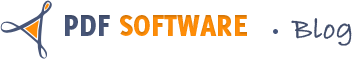PDF (Portable Document Format) since its development in 1993, it has been widely used for its security. But, how to create a PDF file, here are some excellent tools for you.
Word
If you have installed the word 2007, it must be your first choice when you want to create a PDF file. You can use word 2007 to create a pdf file by click the “start” then “save as” to choose pdf as the output file. May be other version like 2003 can also do it but I did not try it for I use word 2007.
PDF camp printer:
Support converts any type of document including DOC, XLS, PPT, TXT and HTML, to a universally accepted PDF format. PDFcamp Printer (PDF Writer) answers the need of corporations and individuals for a low-cost, yet easy to implement and easy to use, PDF file creation solution.
Features:
- it can create page headers, footers and page numbers
- it supports adjust paper orientation and size to accommodate HTML documents
- it supports nested tables
- it supports all elements in HTML document, include asp, cgi, css, Java Applets, flash, cookie etc.
- it supports dynamic page breaks with headers and footers
- it supports convert a URL or local file to PDF file
- it supports command line operation (for manual use or inclusion in scripts)
AdultPDF: (Text to PDF)
Text To PDF (text2pdf, txt2pdf) is a program to convert ASCII texts into PDF format with a minimum loss of formatting information. Support command line, batch convert, encryption, page orientation, font setting etc. Here the software gives more protection. It will disable right click once u generated the PDF.
Features:
- Searchable text base on the generated PDF files
- Supports command line operation (for manual use or inclusion in scripts)
- Extracts page alignment information
- Supports drag and drop files
- Batch convert text files to PDF files
- Password protection for PDF files with 40 or 128 bit encryption
- Set file permissions to restrict printing, copying, and future modifications to the document
- Auto open PDF file after creation
PrimoPDF:
It is as simple with easy options. Following are some of the features of primoPDF software.
Features
- Create PDF files from 300+ file types
- Make PDF files for different uses, including online viewing, eBooks, office printing, and prepress
- Secure with passwords and add document information (title, author, etc.) during creation
- Fast, intelligent one-button creation from Microsoft Word, Excel, and PowerPoint
- Scan paper into PDF files
- Create archive-ready PDF/A files
With them, you can easily create a pdf file but if you want to convert pdf to word or other document, you can choose pdf converter