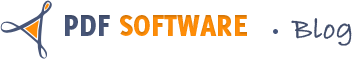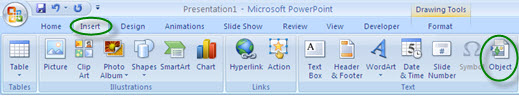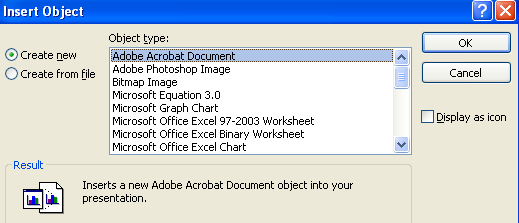When you are writing some document or preparing a presentation, you have to employ the data in PDF files to show your topic, how do you do? Take PDF files as attached documents or use other method.
If you use the Microsoft office 2007, you can insert PDF files into word or PowerPoint. Here are the steps on inserting PDF to PPT.
Firstly, open Word 2007 or Powerpoint 2007 and click on the Insert ribbon.
At the right, you’ll see an Object button with which you can insert a PDF files. The first open in the dialog should be Adobe Acrobat Document, if you have the Standard or Reader installed.
Click OK and you’ll get the open dialog box to choose the PDF file you want to insert.
But if it’s more than one page, PowerPoint only shows you the first page of the PDF document! So in order to insert a multi-page PDF document, you have to split your PDF file into single page PDF documents! With PDFHelper, you can finish split your PDF files.
If you do not want to insert PDF to PPT, you can choose to convert PDF to PPT or PDF to word to add the PDF files to PowerPoint.
The way to insert PDF files to word is similar to inserting PDF to PowerPoint; you can follow the steps above to find the same button on word to insert PDF to word