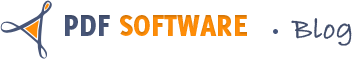Adobe PDFs (Portable Document Format) are a common way to display and exchange information over several platforms and mediums including e-mail, web sites and even mobile phones. More than 250 million PDF documents are printed, stored and transmitted around the world with ease. But reading a PDF file on your mobile phone can be difficult.
A simple straightforward PDF reader for Windows Phone, Adobe Reader X is an official Adobe app for Windows Phone. You can load arbitrary PDFs, either from the device memory or downloading directly from the web.
More features about Adobe Reader X-a PDF reader for mobile phones:
1. High-quality PDF viewing on mobile devices
Open PDF documents emailed as attachments, located on the web, or stored locally on your mobile device. Robust rendering enables accurate, high-quality viewing on any screen size.
2. Zoom and scroll
Use advanced multitouch gestures to zoom in and out and to scroll up, down, left, and right on your mobile device.
3. Reflow view
View PDF content that is custom-fit to the screen width of your mobile device, eliminating the need for left-right scrolling.
4. Accelerometer support
Take advantage of this feature that automatically reorients a PDF in landscape or portrait view depending on the position of your mobile device.
(Resource from Adobe)
Tip: Before opening a PDF file on your cellular device, check your device for adequate memory space.