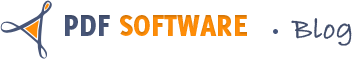There are two kinds of PDF files, one is created by sending Office files, images etc to an Acrobat like PDF printer, and the other one is created by scanning physical papers like pages of a book, legal documents etc.
PDF file is good for storage and distribute, and it is may not be easy to edit for it is copyright protected. To edit the content, you need to convert it to editable formats. It is may be easy to convert the first kind of PDF to editable formats using some PDF Converter, but it is may not be simple to edit the scanned PDF, since it is nothing but images.
It doesn’t matter, with OCR (Optical Character Recognition) technology, scanned PDF file can be converted to editable formats will never be so easy. And below we will get to know OCR Terminal
Go into its official website https://www.ocrterminal.com/, you will be directed to the following interface.
It is powerful enough to convert scanned images into searchable text, convert PDF to JPG, TIFF, PDF to Word, RTF and PDF to TXT files.
There are all together four steps for you to go through the whole process, namely Create Account, Upload File, Process File and Download Result.

Step 1: Create Account
Free Sign Up on the top of the main page, as a member, you are entitled to free convert 20 pages per month.
Step 2: Upload File
Once you have created an account, click Dashboard on the top of page to pop up another page which allows you to browse you computer and select files to convert.

Step 3: Process File
Wait a few seconds, and then you can choose the recognition language, there are 20 languages available, choose the right one for you (default to English)
Click OCR this document now to start converting.

Step 4: Download Result
The conversion may take a few seconds, when the conversion completes, the following interface will appear for you to choose your desired output format

Note: OCR Terminal recently introduced a web based API that allows third party developers to integrate OCR in their applications. It also provides enterprise and custom hosted digitization solutions to clients.