PDF now is one of the most popular formats for storing multi-page text information. It allows to keep data protected from copying, set specific rules of use and read books comfortably on PCs.
The ubiquitous PDF is not the answer to everyone's problems. Many times you may want to extract jpg images from a PDF file for the further use in mailing, faxing and printing establishment, Doremisoft PDF to JPG Converter is a nifty tool that will allow you to convert multi-page PDF files into separate JPG, TIFF, PNG, etc images file on Windows 7/2000/XP/2003/Vista.
PDF to JPG Converter is a simple utility to convert pdf documents to page-per-file JPG pictures on Windows 7/XP/Vista, there is no need to install any software, just add the pdfs you want to convert and PDF to JPG Converter will do the rest.
This PDF to JPG Converter program has an interface that is fairly simple to understand.
Please follow this manual to start converting of PDF documents to JPG picture images.
Step 0: Download PDF to JPG program, install and run it on Windows
Step 1: Load PDF document to the converter
Click "Add Files", then locate and select your PDF, Doremisoft PDF to JPG image Converter allows you to add multiple PDF files to convert each time.
Step 2: Customize output settings
1. Click on the gear icon on the selected PDF file in the panel, then you are allowed to customize page range for the PDF files to convert. Default page range for conversion is All pages. 2. Select the folder you want to save all of your jpg files in.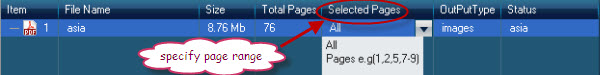
Step 3: Click Options to choose the jpg as output format.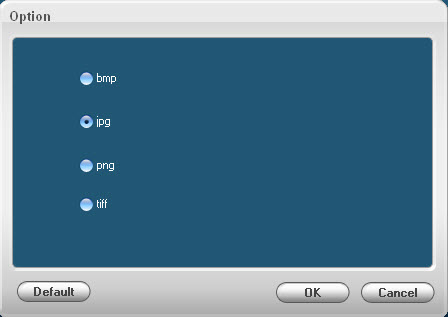
Step 4: Start the conversion from PDF document to JPG images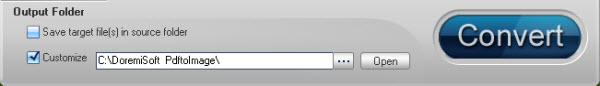
After customizing the output settings, click the big Convert button to do the PDF to JPG image conversion.









