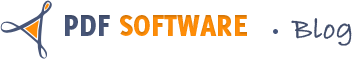“I made a resume in the PDF format and now i need to send it to the company through email. how do i send the PDF resume via email for being read online by them?
Portable Document Format, or PDF for short, was established so that entire documents could be transported over the Internet in their entirety and not as individual pages. The PDF files can be opened in a variety of programs on both PC and Mac systems, including Adobe’s Acrobat Reader and Apple’s Preview application.
Here show you the detailed tutorial on how to send PDF files in email.
If you are Mac OS X users, please refer to the following steps:
1. Choose Print from the File menu.
2. Click the drop-down PDF menu and choose Mail PDF.
3. Enter a subject, an email address, and click Send.
Mac OS X has its outstanding feature built-in: creating PDFs, then emailing them, which allows you to create and dispatch a pdf presentation in seconds.

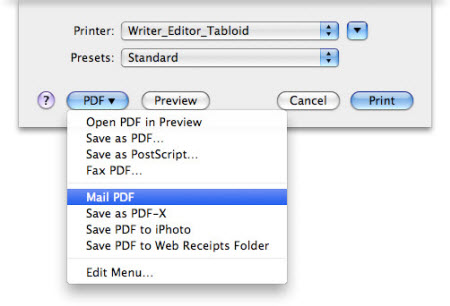
In case you use Windows OS, go on the approach as below:
1. Save the PDF file to a location on your hard drive that you will easily be able to find.
2. Open an email application, like Microsoft Outlook or Apple Mail, or go to your email service’s web access site, like gmail.com or hotmail.com.
3. Choose to compose a new message and enter the email address you want to send the PDF file to in the “To” field.
4. Enter a subject and body for the message like you would for a typical email.
5. Click on the “Attach” button and when asked to locate the file, navigate to where you saved the PDF file in Step 1 and double-click on it.
6.Send the email message as you normally would. The address you sent the email to will receive the message and the recipient will be given the option to download the attached PDF file and open it on his computer.