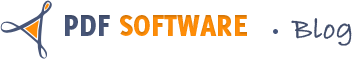Some friends like to upload their PDF files to a third party website for an URL, then embed the PDF document as a URL to their blog entry, PDF is not an acceptable flash format in Blog post, which disturbs lots of friends. Why not just embed PDF files as a Flash video to blog?
In this method, a Mac PDF to Flash Converter is essential for you. As a matter of fact, with the assistance of PDF to Flash Converter for Mac, you will meet with no difficulties to upload PDF files to any blog entry: WordPress blog, Yahoo 360 blog, Google blog, just too many to nameout, Myspace blog, Blog blog, etc. Here gives you some instructions on uploading your PDF files to your blog with a flash SWF format.
1. Run PDF to Flash Converter for Mac and convert your PDF files to SWF files.
You can finish the PDF to Flash mac conversion with several mouse clicks: Import PDF files—- Set destination to save your output flash file—- Start conversion.
2. Log in to your blog account, and enter the edit area of the entry which you want to embed the PDF files.
3. Insert your converted PDF files to blog entry by inserting media/video or using HTML codes.
4. Post your blog entry.
If you are using the embed codes to editing the blog post, then you click “Visual” to review your post, just click “Publish” or “Post” to post your entry. Or post your entry directly after you finish inserting media and editing some description about the SWF files.