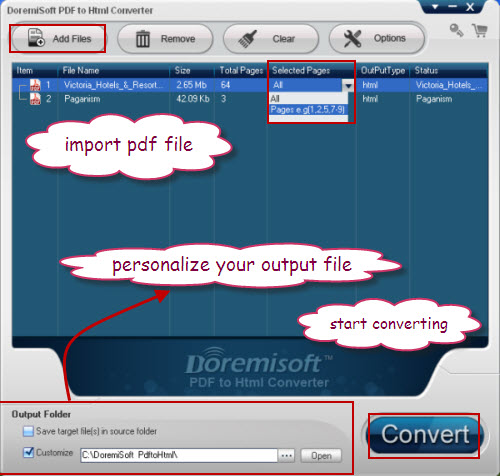The PDF to Website Converter program, published by DoremiSoft, offers an easiest method for converting pdf files to html format. You just need to add the pdf file into the software, and in a matter of seconds a download window will open asking where you want to save the html document.
Doremisoft PDF to Website Converter supports convert PDF files to HTML format (HyperText Markup Language) by only two simple steps with the original PDF elements such as text, images, etc preserved on Windows 7, xp, vista.
By converting your pdf content into HTML files, you can easily distribute your content over the web. You can reach out to more customers daily by delivering your information via the Internet.
Guide: step by step convert PDF files to website html format.
Step1: Download PDF to Website converter on your PC.
Step2: Load PDF documents, set output Word document, then convert PDF to Website for saving PDF as HTML format.
1. Import PDF file(s) to the PDF to Website program.
2. Personalize the output Word document: Specify the output page range and choose a certain folder to save the converted HTML files.
3. Hit "Convert" to start the conversation and save PDF as HTML format document for loading onto website.