"How can I convert PPT files into PDF on XP/Windows 7?"
"How do I change my powerpoint files (ppt) to pdf's?"
".ppt to .pdf conversion 2011 - why so hard?"
In case you have to turn multi ppt files to pdf at minimal cost and effort? Well, you first need to start by finding the 'right' program.
PowerPoint to PDF Converter provides users with an easy solution for converting PowerPoint presentations to PDFs. Everything about this program is simple, from its interface to its self-explanatory functionality.
It is a powerful program that offers two different ways to batch convert PPT to unlimited searchable PDF files easily while still retains the layout of the original PPT file. Besides, it is also able to create bookmark using the outline inside presentation file, create PDF file to an N-up page layout etc. And more functions can be found if you explore more.
Guide: step by step convert powerpoint files to pdf format on Windows 7.
Step1: Download PPT to PDF Converter on your PC.
Step2: Add file
There are two totally different ways to add file: Batch Convert Mode and Hot Directories Mode.
1. Batch Convert Mode allows you to add your PPT file by either Add button or Add Folder button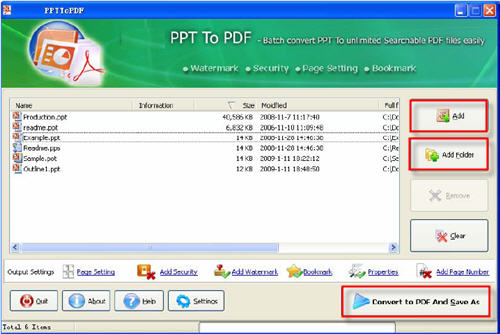
2. Hot Directories Mode let you browse your computer hard disk to select the file to convert.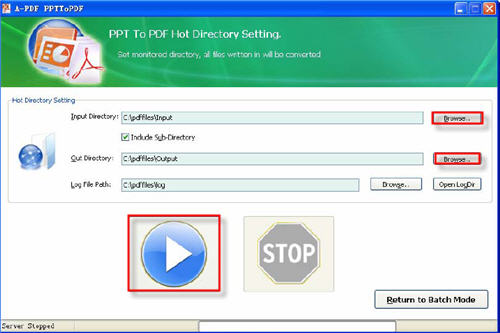
Step 3: Select output path and Convert
1. Under Batch Convert Mode, you only need to click Convert to PDF and Save As to convert and save your converted file to wherever you want.
2. Under Hot Directories Mode, you can set your output path by clicking Browse of Out Directory, and then click the blue oval button to convert.
Note: Log File Directory is used to record the detail of operation.







