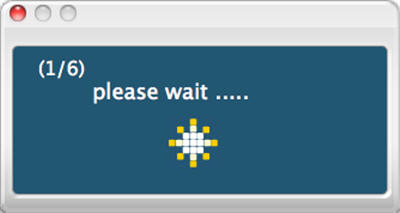Have you ever considered to read your plain PDF files in a creative way which allows you to turn the pages freely just like turn a real book. While, with PDF to Flash Converter for Mac, you can never imagine how easily you can create page-turning magazines with PDF files available, that makes electronic reading far more exciting.
Mac PDF to Flash Converter is a specially designed PDF tool that helps people turn their PDF files into page-turning magazines. With it, you can easily create page-turning digital magazines within a cup of coffee. Besides, it also allows you to make your own page-turning magazines and share with your family and friends. And more surprising DIY features can be expected if you afford one or two minutes to explore more. In addition, it also gives you the easiest way to create Flash slideshows from PDF files.
Creating page-turning magazines with PDF files is not as difficult as what you think, even people without any computer knowledge can perform the whole process without any problem if you go through the following tutorials.
Three easy steps for you to create page-turning magazines with PDF files.
Step 1: Add File
After downloading and installing PDF to Flash Converter for Mac, you can load your desired PDF files by clicking Add File button at the left top of the panel.
Note: At the bottom of the panel, you are allowed to choose a directory to save your converted files by hitting "..." buttons.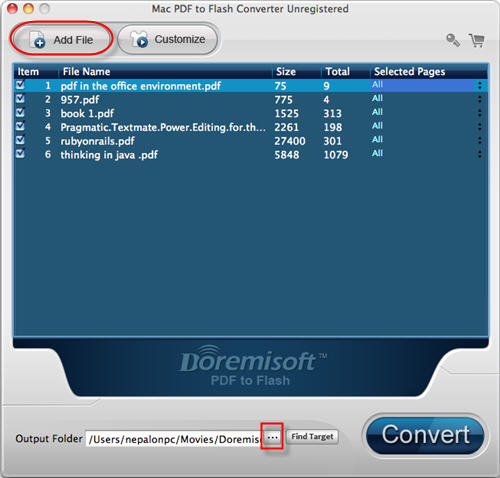
Step 2: Customize
Click Customize to pop up a small windows (with three options checked by default) where you can check the proper options according to your own needs.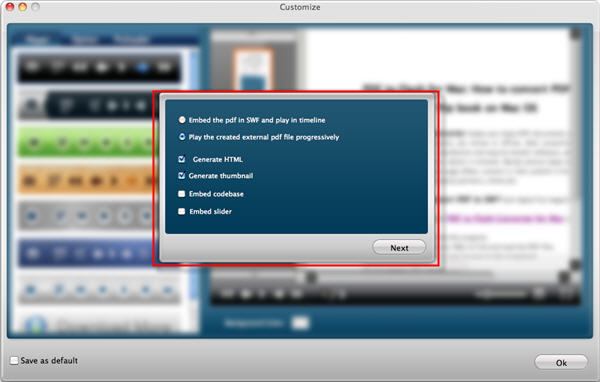
Once you have checked the required options, click Next you can customize your output files in three main ways like: Player, Options and Preloader.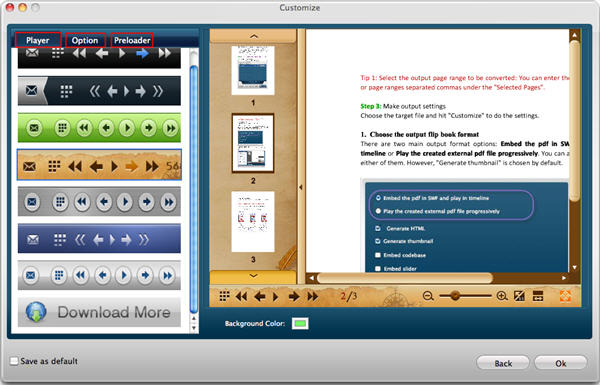
Step 3: Convert
After all the settings have been made, just hit OK to return to the main page, where you can convert your PDF files by clicking the Convert button.