Nowadays, people don’t want to print books out, they prefer reading documents on paper over reading on a iPod touch screen, because they only read it once or twice and don’t want have to carry it around.
However, if you just have lots of PDF books, you may not read it so easy any more as PDF files can not be accepted by iTouch directly.
Then how can we read PDF files with iPod touch? There are three ways:
First, The easiest way to read pdf files on your iPhone is to email yourself the PDF as an
attachment. It is simple and you don’t need to install any app to do this. Unfortunately, there is no easy way to organize your emails in folders.
Second, you can find a PDF reader, like Stanza, which can help read books on your iPhone, iPod Touch, and iPad. Lexcycle Stanza brings the digital book revolution to your pocket with a reading interface that is unrivaled in its clarity and ease of use.
Third, iTouch 3G can works with iBooks, so we can convert PDF files to EPUB, then import converted PDF files to iBooks for reading on iPod touch. Additional, convert PDF files to EPUB can just use Doremisoft PDF to iTouch converter.
PDF to iTouch Converter supports batch convert PDF to iBooks EPUB for iTouch 3G, also can help you read PDF files on any eBook readers that are compatible with EPUB, like iPad, iPod, iPhone, Sony Reader, Barnes & Noble nook, Hanlin eReader, etc and help customize the output page, specify output folder, personalize the EPUB eBook, etc on Windows 7, vista, xp.
Step by step convert/import PDF to iPod touch:
Step 1: Download PDF to iTouch converter on your PC.
Step2: Add PDF files, customize and save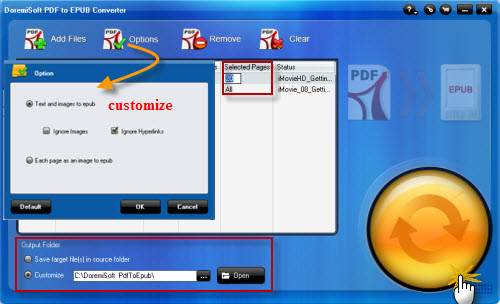
Step3: Convert PDF files to iPod touch by click the yellow button.









