"How to turn a website into a printable PDF?"
"How do I save a webpage as a PDF file in Firefox or Internet Explorer?"
There are many ways to turn webpage in .html format to PDF online. But which should we choose? Sometimes we may be confused. Here we will introduce three methods to achieve this.
The first one is Web2PDF, which is an online converting tool that serves for websites and blogs. All you need is to sign up for an account, and set the conversion options: paper orientation and margins (top, bottom, left, and right). After that, simply input the URL of your web page and click the Convert to PDF button, and then the PDF file is created. Now you can view the output PDF file after saving it on your computer. 
The second one is Htm to PDF, which is a converting tool that converts webpages directly from the browser. All you need is to input the URL, and then click the CONVERT button. Minutes later, you will see the converting has completed. Click the DOWNLOAD button, you will view the PDF file and could save it on your computer.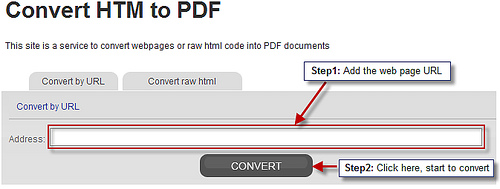
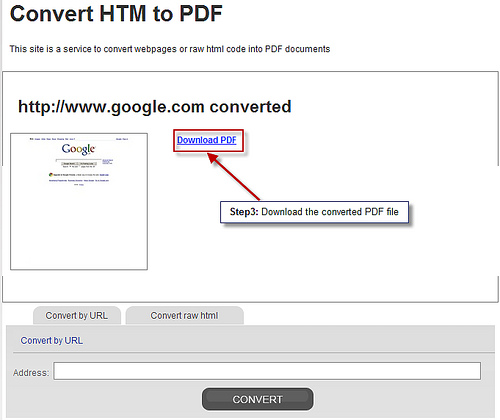
The third one is Tabbloid. It is a converting tool that turns feeds into a PDF file. If you are a fan of RSS reader, it’s the right tool for you. Just add a feed URL and click on the email confirmation, and then it can convert your favourite RSS feeds into a daily or weekly PDF file. Finally, the PDF file will be delivered to your email inbox.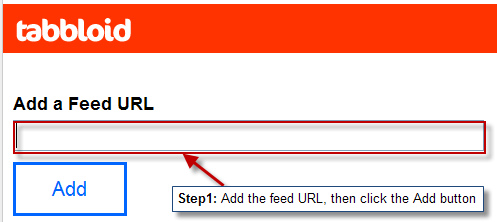

If you are interested in desktop tools, you may want to try this Click to Convert HTML to PDF Converter.







