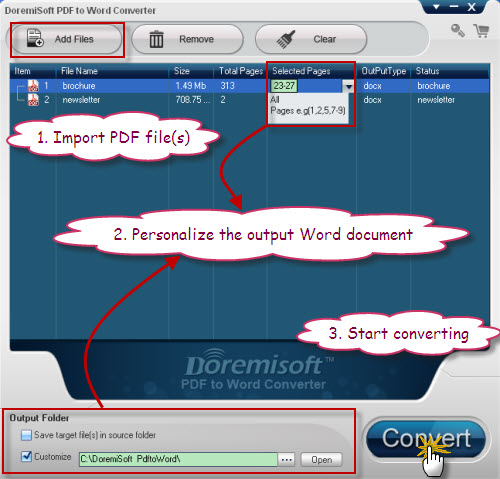"I have bundles of PDF files that I need to copy and paste into a word document, but I know that if I just copy and paste it, it won't look right and it is really too lager, Does anyone know how I can save PDF files to ordinary in Word? Thank you for your help!"
There are many ways to help you save PDF files to editable Word, freeware like:Media Convert , Zamzar, YouConvertIt, Free File Converter, Media Converter, Convert.Files , Online Converter, shareware like: Doremisoft PDF to Word converter and iOrgsoft PDF to Word converter. This article will introduce one of them-Doremisoft PDF to Word converter.
Doremisoft PDF to Word Converter supports save PDF files to ordinary editable Word by only two simple steps with the original PDF elements such as text, images, etc preserved on Windows 7, xp, vista, 2000.
With PDF to Word converter, you can batch convert multiple PDF files to Word once or just convert certain pages of a large PDF file by setting partial conversion and set the output folder easily, then edit, reuse, extract or modify the contents of PDF freely in your Word.
If your want to convert encrypted PDF files, PDF to Word converter surely can help you: Owner Password: Convert PDF to Word directly; User Password: Enter password and convert PDF to Word.
Guide: step by step save PDF files to Word
Step1: Download PDF to Word converter on your PC.
Step2: Load PDF documents, set output Word document, then convert PDF to Word for saving PDF as Word Docx format.
1. Import PDF file(s) to the PDF to Word program.
2. Personalize the output Word document: Specify the output page range and choose a certain folder to save the converted docx files.
3. Hit "Convert" to start the conversation and achieve the goal of saving PDF as Word document for editing in MS Word.