PDF Splitter deliveries a convenient way for users to split/cut PDF files with ease. It enables users to split multiple-page PDF files to small ones in various ways, for example, you can split by every n page, split by bookmark, split specific pages from one PDF files to generate numerous PDF files at once or split a whole PDF files averagely with equal page numbers.
Simple guide to cut/split multiple-page PDF files into small ones
1.Download PDF Splitter for free, install and run it on your computer.
2.Add PDF files.
Click "Browse" button and import the PDF files that you want to split to the program.
3.Split/Cut PDF files.
Select the split method that you prefer from the provided options, for example, if you want to split by page range to combine a new PDF file, check "split by page range to a PDF file" and type the page range number in the box.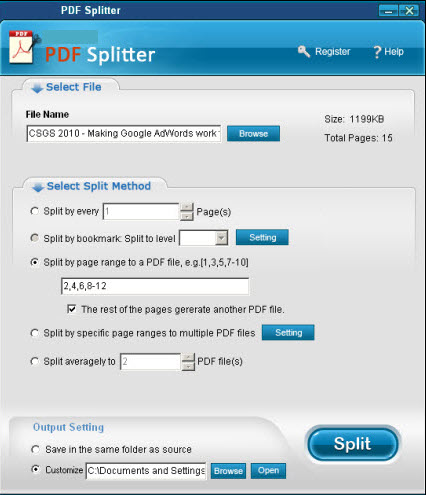
4.Carry out the split process.
Click "Split" button to cut/split PDF files.







