"I'd like I'd like a utility to convert a dozen PowerPoint files to .pdf files. Right now I'm doing that one at a time and the process takes a long time. I also need to specify "handouts" with two per page."
The above message are quoted from Yahoo Answers, but is it the similar situation that you actually encountered? When you want to send your PPT files as an attachment, when you need to store your PPT files for a long time, when you need to share it online, didn't ever consider to make it to be PDF files?
Yes, definitely, PDF format is a ideal file format for sending, storage and presentation. However, converting a PPT file to a PDF file may not be a hard process when you do a little more search on the Internet. Below, we will share with you 3 commonly used free ways to convert PPT to PDF
1. freepdfconvert
It is a free online application that powerful enough to convert Microsoft Office, Open Office, Lotus, images, web pages and other formats to PDF. The converted PDF file can be received via the Email you provided or download directly from the download page. However, it can only process one file at one time, if you want to convert a single PPT or you are patience enough to wait to convert several PPT file, this program will be a good choice.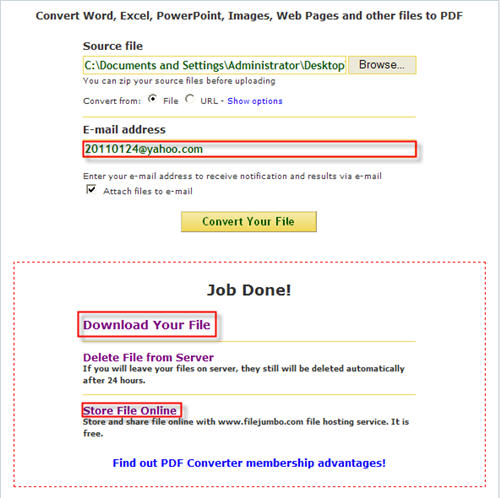
2. Print PPT as PDF
It is also a good way to print PPT as PDF by some proper settings.
Step 1: Start Microsoft PowerPoint and open a PPT document
Step 2: Select from the main menu "File -> Print"
Step 3: Select Printer "Virtual PDF Printer"
Step 4: Click OK, to pop up a Windows where you can assign the folder and file name of the PDF document to be generated.
3. Microsoft Office 2007 Add-in
You can save PowerPoint as PDF using Microsoft Office 2007 Add-in, which can be downloaded from its official website, the download enables you to export and save eight 2007 Microsoft Official programs including Microsoft Office PowerPoint 2007. It also empowers you to send files as e-mail attachment in the PDF format in a subset of these programs. Detailed operations can also be found on the same page.
Note: This Microsoft Save as PDF Add-in for 2007 Microsoft Office programs program supplement and is subject to the license terms for the 2007 Microsoft Office system software. You may not use this supplement if you don't have a license for the software.
The above are three frequently mentioned method to convert PPT file to PDF document, if it is, however, still far away from your expectation, you still have helper to rely on. That is PPT to PDF Converter, it is versatile enough to offer you two different ways to convert PPT to unlimited searchable PDF files easily while still keep the layouts of the original PPT file. Just feel free to have a try.




