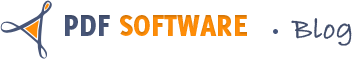Adobe Portable Document Format (PDF) files are a convenient way to deliver print documents. Keep the following in mind when deciding to use a PDF file:
Disadvantages
Displaying a title in Google is more difficult to set upLarge files can be slower to download than HTML.The user must have the Adobe Reader plug-in installed in order to read the document.PDF documents are usually formatted to print vertically, while monitors are generally horizontal. The mismatch causes users to scroll more often.
Difficult to Edit
There are significant challenges to working with information received in PDF by another person. By its nature, PDF is not an editable document format – even though the appearance of a PDF document mirrors what you might see in a Microsoft Word document, it cannot easily be changed, revised or manipulated. Because the PDF is simply an image of a document, it is almost impossible to edit.
However, this can be easily worked around by converting the PDF file into another editable format. Investintech’s Able2Extract, assists users in converting their PDF documents into editable Word documents and formatted Excel spreadsheets.
Various types of PDFs
While you can pretty much create a PDF using the same click and select methods every time, the way in which you input the information to create them can vary. It will affect the way in which some viewing and converting functions work.
Two types of PDFs exist: native PDFs and scanned PDFs. A native PDF is a PDF that is made from a document that was electronically processed. A scanned PDF is one that is made by scanning a physical paper document using a scanning device.
Investintech’s Able2Extract Professional, is able to handle and convert these two different types of PDF documents into editable Word documents and formatted Excel spreadsheets.
Advantages
The Software To View PDF Files Is FreewareA huge benefit of PDF files is that they can be retrieved, viewed and printed with freeware called Adobe Acrobat Reader. It can be installed on every network PC for free and people outside your organization can download it for free from the Internet. This is a major advantage of our document imaging system because it allows you to share documents easily with anyone inside or outside your organization with no added expenses.PDF Files Meet Legal Document RequirementsFor an imaged electronic document to be admissible in a court of law, it must be kept in a file format that can not be altered without leaving an electronic footprint. To satisfy this requirement, the document imaging industry has moved in two different directions:
PDF File Format: Because a PDF document is a “read only” document that cannot be altered without leaving an electronic footprint, it meets all the legal requirements to stand up in a court of law. Our PDF format is also practical and economical in that it allows the documents to be stored on a company’s server. As such, it doesn’t add hardware cost to the system (except for additional hard drive space) and integrates well with any network.
Contrast The TIFF, JPEG, GIF File Format: Because all of these file formats can be easily altered without leaving an electronic footprint, it is necessary that they be copied at the time of scanning directly to an optical drive. This process then makes them a document that will hold up in a court of law because documents on an optical drive also cannot be removed or changed. The drawbacks are that these systems cost more because of the necessity of integrating the scanning process with writing the document to the optical drive. In addition, there is additional hardware costs, and it is more costly to integrate these systems into a network.
Compression of a Scanned Image into a PDF File is SizeableFor example, a typed 8 1/2×11 letter is approximately 1,000 kilobytes in size when scanned into the system but compresses to 28-33 kilobytes when converted into a PDF document. An electronic document converted into a PDF document compresses to approximately 25% of its original size. For example, a 20KB word processing document is compressed to under 5KB. This allows the PDF document to open quickly at the workstation and is ideal for use on a network/internet/intranet.
PDF Files Can Be Used Across PlatformsA PDF File is a document format that represents a document in a manner independent of the hardware, operating system and application software used to create the document. It was designed to enable documents to be transferred and shared across computer platforms. If your system uses multiple platforms it is not a problem when using PDF Files. A PDF document created in one platform such as Windows can be read in another platform such as Macintosh or Unix. This cross platform acceptability makes PDF the document of choice to use over a network, the internet or an intranet.
PDF Files Offer Document Level SecurityDocument security is always an important factor for businesses today that are sharing information over a network, over an Intranet or over the Internet. One of the advantages that a PDF file has to offer is the ability of the organization to put password security at document level. This allows you to e-mail documents between people or locations without the fear of an unauthorized person viewing the document. An example of a password protected document is illustrated by clicking here:
Use the password: disusa
PDF Security Example
PDF Files Will Pass The Test Of Time and ChangeThe PDF document format was originally developed by Adobe for the U.S. Federal Government to store its legacy files. In fact, today the U.S. Federal Government is still the largest user of PDF technology. In 2000, the U.S. Federal Courts adopted the PDF File as their electronic document format. Most individuals have encountered the PDF format when downloading electronic tax forms from the IRS. This wide use of the government to archive and share their documents virtually guarantees the PDF file will be around for the long term.