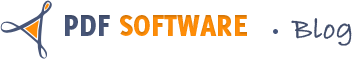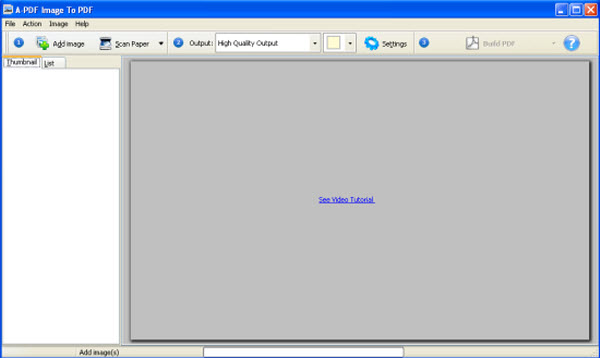“My scanned documents automatically turn into JPEG image files, and I really need them to be PDF. How can I do this?”Scanning allows you to convert a photo collection or other printed material into a digital format, typically compact JPEG (JPG) files.
To convert scanned jpeg image files to pdf file, here are 2 methods:
One method: Use the popular Adobe Acrobat software which provides an option to convert a JPEG file into a PDF.
1. Click on the “Adobe Acrobat” icon or use the Windows “Start” and “All Programs” menu to launch the program.
2. Select the “File” menu in Adobe Acrobat and select “Create PDF“.
3. Click the “From File” menu.
4. Browse your computer to the folder with your scanned, JPEG file.
5. Double-click on the JPEG file to open it in Adobe Acrobat.
6. Press “Ctrl” + “S”
The second method: Use the Image to PDF converter to convert your scanned jpeg files to pdf file(s) directly.