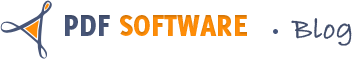“I need a site where I can download for free a software for extracting data from scanned documents, converting it into searchable and editable texts”
“Does anyone know how to convert right fax pdf to text format? I’ve tried using converter pdf to text but every time I convert it nothing appears. ”
“when i convert a PDF file to the text will be disjointed because in the layout process in e.g. Adobe Indesign, some portion of the text is placed on the next line”
So, pdf is really not a good files for searching and editing. But how can we just extract the searchable and editable texts from pdf files easily? There are three solution.
First, you can just copy and past, this may be not easy for large files or web pdf files, then you may use some free online converter or emailing pdf2txt@adobe.com , but these always can not work, or just need wait the converted files for a long long time.
Tips: free one like: easy pdf to text converter2.0, Free-OCR etc.
Second, you can use Adobe Acrobat or Adobe Reader, good, but i guess no body really like to spend lots of money for the ultimate version which can really help extract text form PDF easily.
1:Using either of Adobe Acrobat or Adobe Reader, simply select the text you wish to extract by highlighting it.
2:Then select the Edit tab followed by the copy option.
3:Open a new document in MS Word or another word processing program, then click on the paste icon. The text can now be edited as needed
In fact, if you use Doremisoft PDF to TEXT Converter to extract text from PDF files, everything becomes easy. You don’t require Microsoft Word, Adobe Acrobat, or Acrobat Reader. It can also support batch and selected conversion, so you can convert multiple PDF documents to .txt/text files, or just convert specific page(s) on Windows 7, vista, xp, no disjointed, no content loss, no any mistake.
1:Download pdf to text converter
2:Add pdf files, then click “Convert”