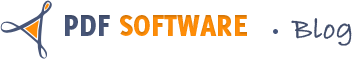To add or edit text into a PDF file help us to solve the text to Pdf conversion. But Do you need to add or edit text into an Adobe PDF but cannot get anything to work correctly? Here with the Adobe, you can easily add the text file to PDF.
Things you’ll need:
PC & Adobe software
The tutorial on edit text on PDF
At the top of the document you will see the Touch-Up text tool, click on it. You will see in the bottom half of your page that it will read the document so it can determine the font and layout.
Now edit the text you want, but be careful because it doesn’t edit like Word or other programs. You can only change a limited amount of information. Once you have things changed the way you want just save it.
Tips:
If you need to make more in-depth changes you will need to actually edit the text blocks of the document and takes a little more designing know-how. Depending on where the document came from you may not have the rights to make changes to the layout of the actual form but can make minor text changes.
As far as I now you cannot edit a document with Adobe Reader, you must have a full version of Acrobat.
Please see Adobe.com for more in depth exact details and to download or purchase software
If you want to convert pdf to text, you can choose the pdf to text converter which is to facilitate the editing pdf files.