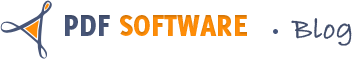There are quite a few PDF reading apps available in the market. However, you will find managing PDF files via iBooks is the most convenient way to get a better reading experience with the beautiful bookshelf.
Read PDFs with iBooks
You can drag multiple PDF files from your desktop and drop them to your iTunes application and they’ll get uploaded to your iDevice in one go. You can even choose to selectively sync PDF files between the computer and your iPhone/iPad without having to remove any of them from the iTunes library.
iBooks offers a special thumbnail view so you can quickly glance the contents of multiple one pages without any scrolling. There’s built-in search and you can even bookmark your favorite PDF pages for later reference.
Finally, a unique feature is that iBooks lets you categorize and rate PDFs inside iTunes just like your music collection – this option should come very handy if you have large collection of PDFs that you intend to read on your iPhone or iPad.
Tips on how to sync PDFs as iBooks on iTunes for iPad, iPhone
1. Update iBooks to 1.1 if you haven’t done so yet
2. Open iTunes and click on the “Books” tab under Library section
3. Drag & Drop your PDFs right in iTunes while you’re in the Books tab
4. Connect your iPad to your computer, click on “Books” within the iPad data sync window
5. You’ll see the PDFs you just dragged and just simply sync to your devices like iPad or iPhone.
Of course, another solution is to make you read PDF files on iPad or iPhone-PDF via Email Method
1. Send yourself an email with the PDF(s) attached
2. Go to the Mail app (Not the browser) on the iPad and open the email you just sent
3. Tap the PDF file listed to download
4. Tap on it again to view the PDF
5. Tap on the “Open In…” button on the top right and choose iBooks
6. You now have the “PDFs” tab in iBooks
Note: If you own iPod Touch and wanna to read pdfs on the iTouch, don’t worry, there is still an efficient way to transfer PDF to iPod Touch.