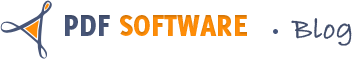Some friends have the requirement of add PDF file to their website, but can not find a good solution. There are two methods for your reference. They depends on how would you like the PDF files to appear on the web page, a link or a PDF web page?
Method 1. PDF file as a link on the web page.
In this way, PDF form is in link format, visitors can view or download the PDF file as long as the visitor click the link.
Steps are as follow.
To start up, you are essential to log in to your admin panel of your web page.
1. Upload the PDF file from your local server by going to build and edit-> click”manage files”-> click ” singal file upload”, the you will get a link for uploaded the PDF file, for example http://www.yoursite/downloads/file.pdf
2. Edit your webpage where you need the link of PDF
3. Type the text for the link, like “download the link ” or whatever.
4. Highliaht the text with the mouse by clicking while you mouse move the text.
5. Click add link button and paste URL http://www.yoursite/downloads/file.pdf on the blank area of link URL inserting window.
6. Submit the well done webpage.
Then, the PDF file is on your web page with a hyperlink format.
Of course, you also can select a third-party PDF compatible websites say FreePDFHosting, KeepandShare, Zoho Docs, Google Docs, etc to host your PDF pictures in their web server. And then copy and paste the .pdf extension URL address provided to the highlight text as a hyperlink.
Method 2. Make your web page as PDF page.
In this way, PDF file will exist in the whole webpage, that is to say, the whole content of the PDF file will be appear on your web page, which will be more convenient for visitors to review.
Steps are more complex and you need a PDf to HTML converter installed on Mac.
1. Convert PDF to HTML with a PDF to HTML Converter.
Take Doremisoft PDF to HTML for Mac for example, after the PDF to HTML conversion, you will get a document which is the same name of PDF file, say A.
2. Compress the document and upload the zip file to you website with the similar way I mentioned above.
3. Go to the editing page and shift to the URL editing area.
4. Open the output document A and find the HTML file in it, and then open the HTML with code text format, these embed codes are what you need.
5. Copy and paste the embed codes to the URL editing area.
6. Submit the editing web page.
Done, then you get the PDF web page on your website.