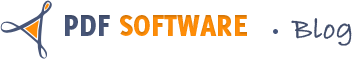With a name that sounds like something you’d use at a sporting event, the BlackBerry PlayBook is the most unique – Apple iPad 2 challenger.Running a new OS called QNX, with quirky features like bridging to a BlackBerry phone for secure email and an oddly confusing initial setup, the PlayBook is a stark departure from the more iPad-like Motorola Xoom. Many people not only want to play games and be productive but to also read. The App World is rather spartan and there is not many ebook reading programs available.
Here at top 5 e-Reader we are giving you the dibs on the best ones available.
Kindle Cloud Reader
Amazon promised an official Playbook Reading App, but it never materialized. The closest you are going to get is to use the new Cloud Reader that the company released late last year. The purpose of this cloud reader is to give you the HTML5 treatment to buy and read books online. If you have ever purchased a Kindle Book before it is available to read under this platform. No dictionary, notes, or highlighting are available, but it does have three theme options, font resizing, and bookmarking.
Simply open up your Blackberry Playbook internet browser and visit https://read.amazon.com/
Book Reader
Book Reader for EPUB and Kindle Book is one of the leading ebook apps in the App World marketplace. The developer is very active on the Crackberry Forums and normally is very good at listening to feedback and putting in new features. Most people agree that this app has the most professional looking interface of the indie projects.
One of the great aspects of this program is that it will read EPUB and MOBI books that are DRM-Free! It also reads a multitude of other formats such as; AZW, PDB, PRC, FB2, FB.ZIP,TXT or CHM .
PlayEpub
This is another great indie program that is at the top of the charts of EPUB Book reading. This app does not read any other formats but EPUB, so it is not as versatile as Book Reader. It carries core features such as; Read with a book-like style pagination, tap screen for next/previous page, swipe right/left for next/previous chapter.
You can download the app and check out the entire feature list by visiting http://playepub.com/
Kobo Reader for Playbook
Kobo is one of the few mainstream companies with any sort of presence on the Blackberry Playbook. It is a fully featured program that allows you to buy and read books. There is various ways this app is flexible in order to craft your own ebook experience. If you are reading at night you can switch it to that specific mode which gives you a black background and white text, to make it easier on the eyes. There is also tons of font options to change the size and the actual typeface.
This is a totally free download but it does cost money to buy most books, luckily there is around a million free ones. Check it out here http://appworld.blackberry.com/webstore/content/40745?lang=en
Adobe Reader
If you are in the business of reading textbooks or complex PDF files, this is as good as it gets. This program was written officially by Adobe, so you will get most of the options that are you used to on the PC. Mainly the premise of this app is allowing you the freedom to put your own books on the Playbook and use this app to read them, fairly dead simple.
Known of these eReaders ,you must be get them to try it.Yes, you can do it on the official website.Maybe you can need use the Mac PDF Tools to help you complete the job.Book Reader for EPUB and Kindle Book is great, so PDF to EPUB Converter For Mac may be perfect.