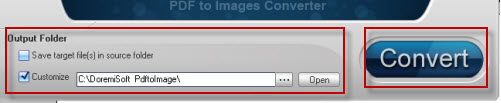There are some free PDF to image converter, for example, Convertpdftoimage, it can convert PDF files to image online, but the quality is really not good, Print blurred and only can convert PDF to JPG.
In order to get a great software, we always need to waste so much time to test many many PDF to image converter, now the doremisoft PDF to image converter released, you do not need to try again, it surely can help you turn pdf into JPG, TIFF, BMP, PNG with best quality and fast speed.
PDF to image converter supports convert PDF files to image, PDF to JPG, PDF to TIFF, PDF to BMP, PDF to PNG with original text, line, arc, ellipse, Bezier, color, image, form and other type elements retain on Windows 7, vista, xp
With PDF to image converter, you can batch convert and partial convert your PDF files freely, then add the converted PDF files as image to your web, blog etc by just few simple steps:
Guide: Step by Step turn PDF files into image
Step1: Download PDF to image converter on your PC.
Step2: Click the files to select pages that you'd like to convert.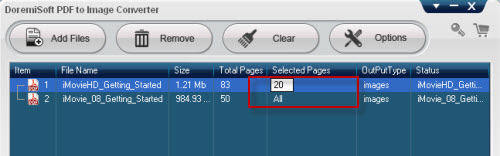
Step3: Click "Option" to select the output image formats: JPG, TIFF, BMP or PNG.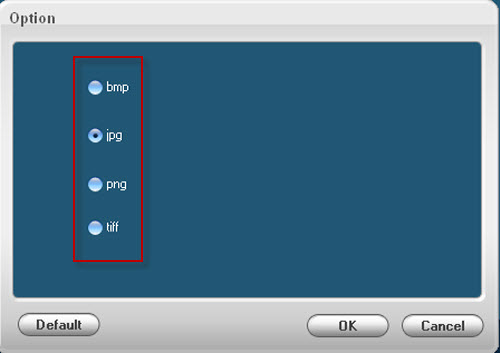
Step4: Select output folder and click "Convert" to convert PDF files to image.